Dell R210ii Fan Mod
Notice - Migrated from legacy site - some formatting may be incorrect.
In my lab I have a Dell R210ii server that currently being used as a storage head. In its current role, it is staying on nearby to me, running 24/7, so the noise that its kicking out is starting to be more of a concern to me. I therefore went about finding methods to quieten it down. The most common suggestion for reducing the noise of 1u servers its to change out the fans for quieter aftermarket ones.
I started off by looking online for a guide on how to do this modification, and found very little detailing how to do it, so I decided to write up this guide for others to find, hopefully to help someone else tame their servers noise.
Equipment:
Parts:
-
3x Noctua NF A4 x 20 PWM Fan PC - amzn.to/2AoCdmw
-
Small Heatshrink Tubing - amzn.to/2ArKciK
-
Lighter - amzn.to/2Ak3vuf
Tools:
-
iFixit Pro Tech Tool Kit - amzn.to/2VqF2fR
-
Pair of Pliers - amzn.to/2VqF2fR
Method
I started off by removing the stock fan from my server and clipping off the fan cable as close to the body of the fan as possible.
This gave me as much of the wires attached to dell proprietary connector as I could get, which made the rest of the mod easier to do. A downside of this is that should you wish to reinstall the stock dell fans, it would be much harder to reconnect them.

Having removed the dell proprietary fan connector, I went on to do the same for the noctua side. I left the fan cable intact, instead and used the extension lead from the noctua fan for the adapter. This allows me to use the noctua fans later on in other systems, as the standard 4 pin connector is still intact.
At this point, I put on a layer of heatshrink on each side, and shrunk it on. Then I put a second section on top, which I slid up later to cover the wires going into the joints
Within the noctua kit they also provided a fan splitter and low noise adapter, along with some 3M scotchlock clips to join cables, and a DC to 4 pin adapter.
Below: The two stripped ends, along with the lighter and tweezers used to heatshrink the cables.

Once I had the wires exposed and ready to go it was a case of finding the right pinout.
I looked on both google, and picked the brain of a friend who had previously done a similar mod with success of what pinout to use. I found the the most common wiring layout that was suggested, and followed it. I’ve show the layout used below, but do your own reasearch if its on a different server as they do vary.
Just to warn, the included scotchlocks take a large amount of force to go on, and will be flush when they are properly attached. It took me a couple of attempts to get the first one on.
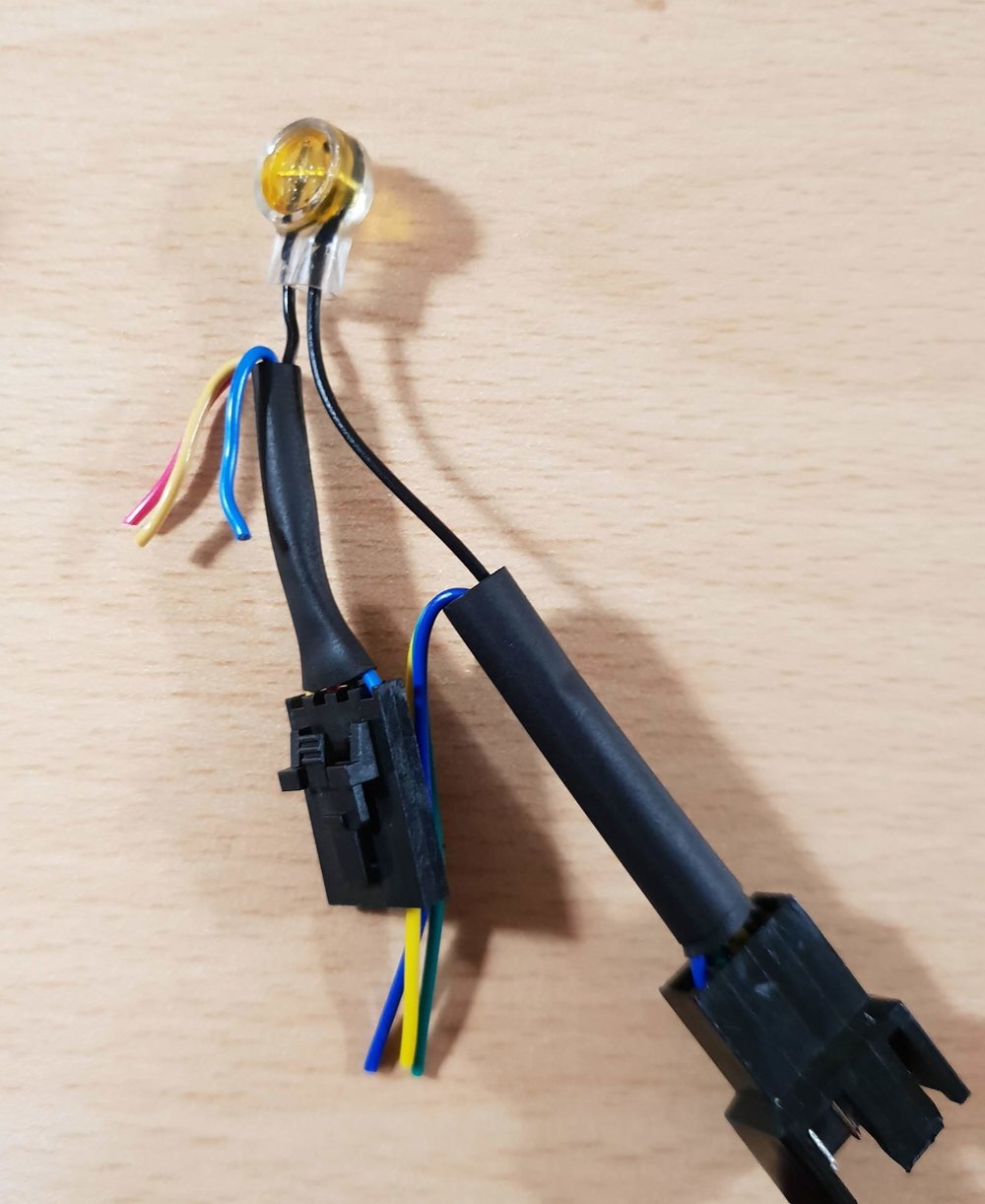
Table of wire colour conversions
| Dell’s side | Noctua’s Side |
|---|---|
| Black | Black |
| Blue | Blue |
| Yellow | Green |
| Red | Yellow |
Once I had found the pinout, and clipped the wires together, I slid the spare heatshrink over the excess cable, and sealed the joints into place.
However, once I followed this pinout, I found some weird behavious occours. I could boot the R210ii, without any errors or warnings of dead fans, however a reboot caused it to detect low fan RPMs and put an orange warning light on the front of the sever for a fan failure. To fix this, I did some more research into fan control and came across a pinout guide for pwm fans. I disconnected the blue (control) wire, which prevented the feedback of the fan speed to the system. Having removed the blue pin the error on reboot stoped happening. Fan running off the internal header, with it snaking out of the ODD bay. Note the blue light on the front, even after a reboot.
Fan running off the internal header, with it snaking out of the ODD bay. Note the blue light on the front, even after a reboot.
My theory on why this is occured is that on reboot, the fan speed control is handed off from OS, to the onboard BMC (only tested without IDRAC installed) which has a different set of fan RPM limits while rebooting. When it reboots, I belive it sets the fans to the max, if not a very high speed to ensure components are protected, a speed at which the noctua’s cant run. The blue wire reports the lower than expected speed, and then the BMC reports the fan failure and turns on the error light.
If you are having the same issue, try disconnecting the blue wire. While this does cause the fans to run at max speed, max speed on a noctua was still quiet enought for my use.
In the future I’m gonna look at doing a follow up PSU fan Mod, but that’s a task for another day.
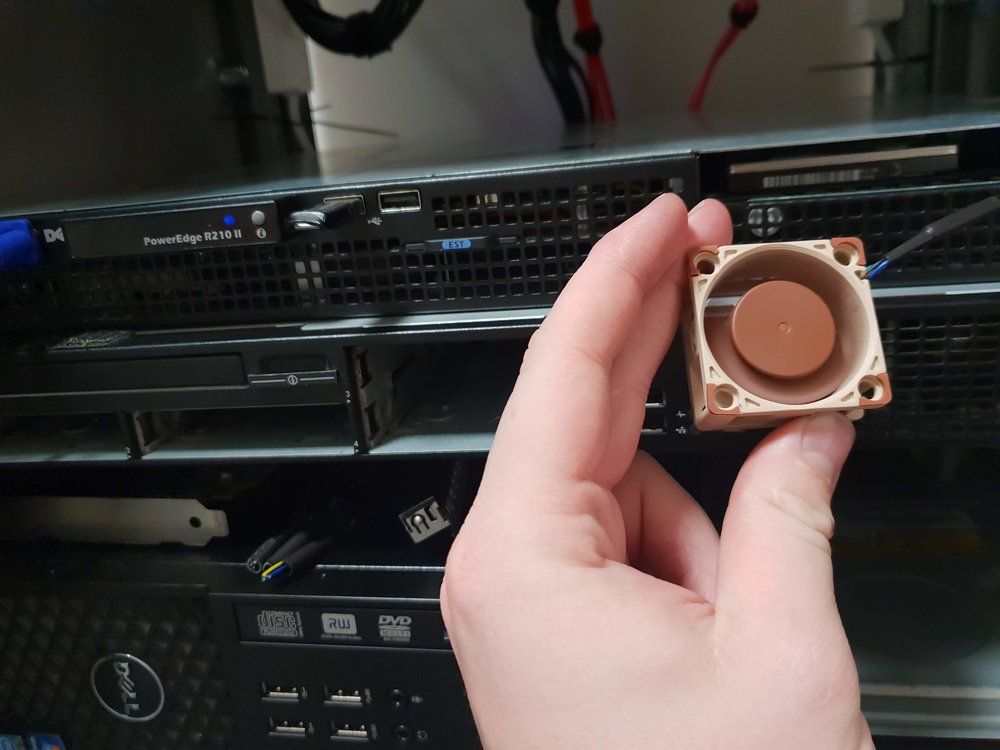
Useful links:
Reference page for standard (e.g. noctua) 4 pin headers https://allpinouts.org/pinouts/connectors/motherboards/motherboard-cpu-4-pin-fan/